Financial Success (FS) Score
Unlock Your Business Potential with Our Financial Success Score
Discover Your Financial Health
Are you a business owner looking to understand the financial health and potential of your business? Our Financial Success Score is a comprehensive tool designed to evaluate your business's financial performance and provide actionable insights for growth. By completing our quick online survey, you will receive a personalized score that highlights your strengths and identifies areas for improvement.
Discover Key Insights to Drive Growth and Profitability
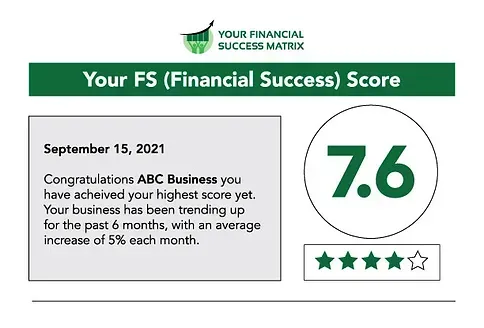
Why Find Out Your Financial Success (FS) Score?
Discover Key Insights to Drive Growth and Profitability
Comprehensive Analysis:
Gain a well-rounded view of your business's performance by evaluating key aspects such as financial management, operational efficiency, and strategic planning.
Personalized Insights:
Receive a detailed, customized report that addresses your specific business needs and provides actionable strategies to drive growth and profitability.
Benchmarking:
See how your business stacks up against industry standards and competitors, allowing you to identify where you excel and where there's room for improvement.
Actionable Recommendations:
Get practical advice and strategic recommendations tailored to your business, helping you enhance your financial health and overall success.

Informed Decision-Making

Strategic Growth
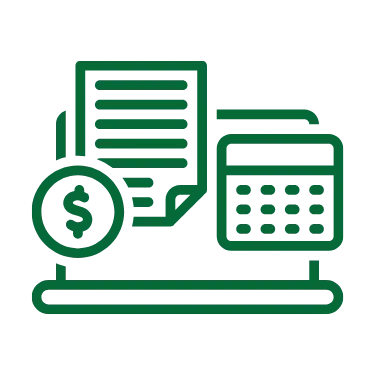
Operational Excellence
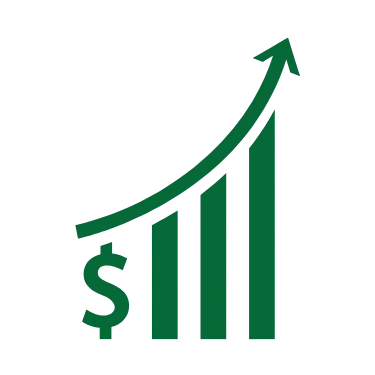
Enhanced Competitiveness

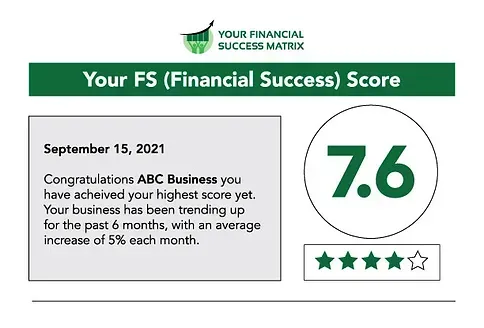
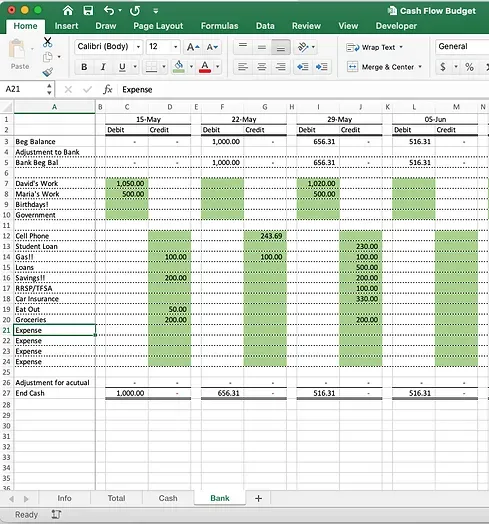
Taking the Financial Success Score survey is your first step towards
achieving financial excellence and long-term business success.
Empower yourself with the knowledge and tools needed to make strategic, informed decisions.
Ready to unlock your business's potential?

Hear What Our Clients Say
Hear from Our Satisfied Clients
Discover how we've helped businesses just like yours achieve their financial goals. Our client success stories highlight real-world examples of how our comprehensive services have made a difference.
Rory
Owner, Frontline Property Management
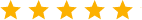
"I have been working with David for the better part of two years and my business has grown tremendously. With his business knowledge and skills has help me identify numerous areas in my business that needed help."
Maria D.
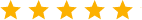
"Very professional! Maria helped me with all my needs and questions. I’m very happy with her service and will trust her again in the future. Thanks so much for all you did."
Jonathon
Owner, JP Finishes
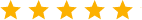
"Because David knows his numbers, he has helped my grow my painting business by over 250% in the last 3 months. He has helped my focus on the what's important and build on that. I highly recommend David to any business owner that is serious about growing their business."
Jared B.
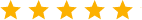
"Very professional! Maria helped me with all my needs and questions. I’m very happy with her service and will trust her again in the future. Thanks so much for all you did."
Your Financial Navigator Blog
Your Resource for Financial Wisdom and Business Growth
Explore The Financial Navigator for expert insights and practical tips on managing your business finances.
Unlock the knowledge you need to drive growth and achieve lasting success.

Should You Void or Delete Transactions in QuickBooks?
When managing your transactions in QuickBooks (or any accounting software), it’s important to understand whether to void or delete a transaction. The right choice can help you maintain accurate records and avoid potential issues down the line. Here's a breakdown:
Void a Transaction:
Use this when you’ve made a mistake but want to keep a record of the transaction in your system.
Voiding keeps the transaction visible but resets its value, which ensures your financial reports stay balanced.
Voiding maintains an accurate audit trail, which is crucial for taxes or if you ever need to review past activity. It also helps prevent discrepancies in your accounting.
Voiding a transaction when you should delete it could leave unnecessary records in your system, cluttering your reports and making it harder to get an accurate financial picture.
Delete a Transaction:
Deleting should be done when the transaction is completely incorrect or unnecessary (like entering a duplicate).
Deleting a transaction removes it from your records entirely, which could affect your financial reports and balances if done incorrectly.
If you delete a transaction that should have been voided, you might lose valuable historical data, which can affect future financial decisions or tax filings.
Examples:
If you manually entered a bank transaction and the bank feed imported the same one, you can delete the duplicate to ensure you don’t count it twice in your records
If you mistakenly enter a duplicate payment for a bill, you can delete the duplicate payment to avoid counting it twice in your reports.
If you issue an invoice to a client but later realize you made a mistake on the pricing, you can void the invoice to remove the wrong amount.
Spending too much time figuring out QuickBooks and bookkeeping when you should be growing your business and focusing on your clients? Let us help! We can take care of your finances so you can focus on what matters most!
Stay Informed and Empowered
We respect and protect your privacy. Your data is secure with us, and we promise not to spam your inbox.
Our emails are focused on delivering valuable and useful information to support you and your business.
Maximize Your Profits, Grow Your business and Reclaim Your Time

© 2025 Your FS Matrix Inc. - All Rights Reserved
Powered by SmartBiz Workspace and Designed by Biz 2 Biz Links Inc. Terms & Conditions | Privacy Policy
